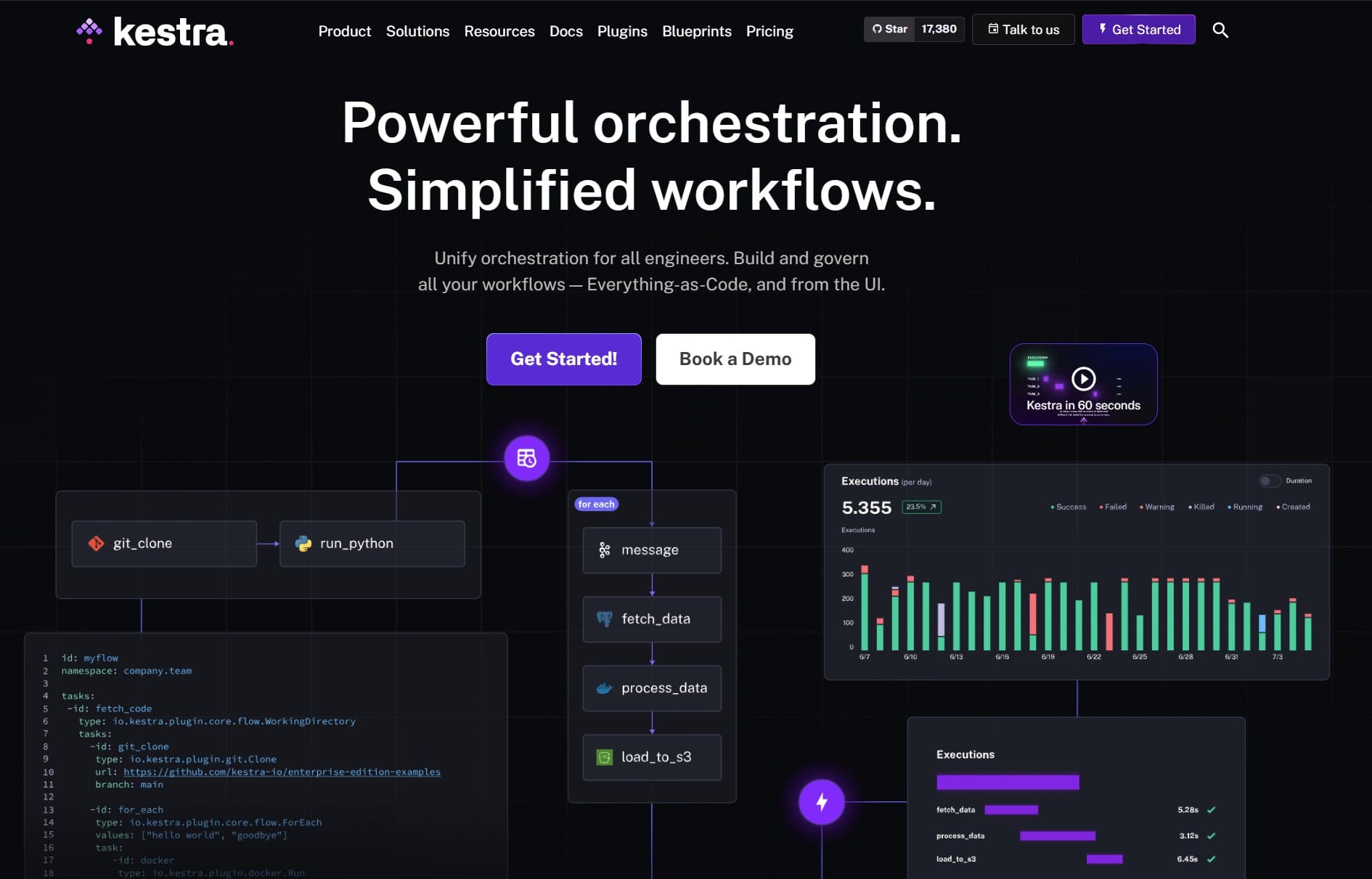Setup NFS shared folder on Synology for VMware Esxi
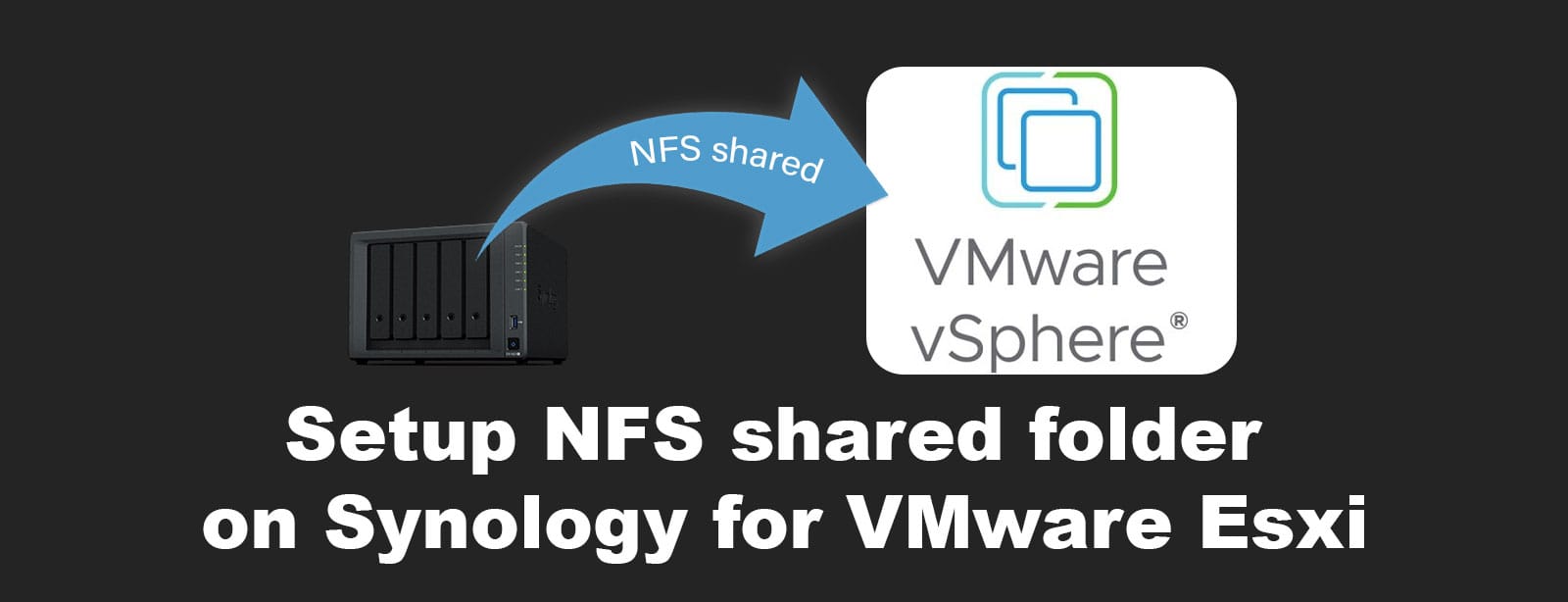
Network File System (NFS) is a powerful way to create shared storage for VMware ESXi hosts. If you're looking to set up an NFS datastore on your Synology NAS and integrate it with VMware ESXi, this guide walks you through the process step by step. Let’s get started!
Step 1: Enable NFS Service on Synology
1. Access Synology Control Panel
- Log in to your Synology NAS and open the Control Panel
2. Enable NFS Service
- Navigate to File Services and select the NFS tab.
- Check the box to Enable NFS service.
- Apply the changes.